SSFT 2025 - Installation instructions¶
Before you start, please install the following:
VSCode's Dev Containers extension
Once that's done, follow these steps:
Clone the lab repository.
git clone https://github.com/GillianPlatform/gillian-lab.git --branch SSFT25
If necessary, select Yes, I trust the authors.
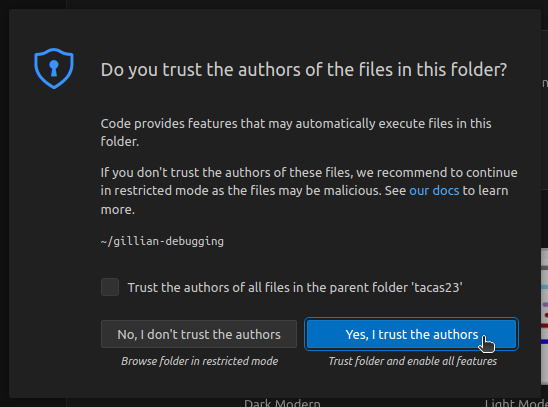
Launch the dev container by clicking "Reopen in Container" on the popup.

If you cannot find the popup, open the Command Palette (
F1orCtrl+Shift+Pby default) and select "Dev Containers: Open Folder in Container..." and select thegillian-labfolder.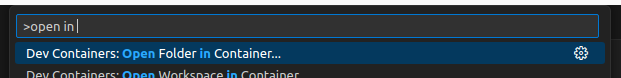
Gillian's Docker image should then be automatically downloaded, and VSCode will use it for your development environment.